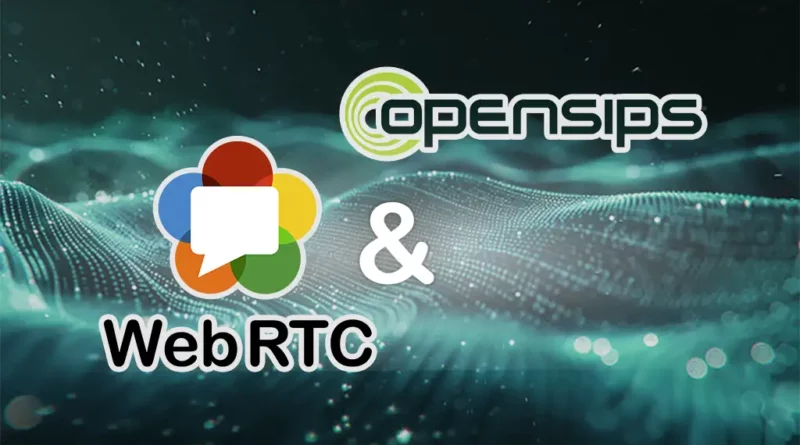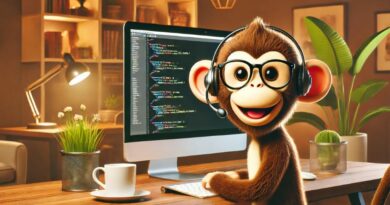Getting OpenSIPS Installed and Ready as a WebRTC Server: A Complete Guide
WebRTC (Web Real-Time Communication) is revolutionizing communication by enabling peer-to-peer audio, video, and data sharing in browsers without additional plugins. For developers and businesses, setting up a WebRTC server using OpenSIPS, an open-source SIP (Session Initiation Protocol) proxy/server, is a powerful way to enable efficient real-time communication. This article walks you through the process of installing OpenSIPS, configuring it for WebRTC, and preparing it to function as a WebRTC server.
What is OpenSIPS?
OpenSIPS is a robust, versatile, and highly scalable SIP server used for signaling in VoIP systems. It excels in handling large numbers of concurrent sessions, which makes it an excellent choice for WebRTC applications. Coupled with WebRTC, OpenSIPS can manage signaling for real-time communications efficiently.
Prerequisites
Before diving in, ensure you have the following:
- A Linux-based server (e.g., Ubuntu 20.04 or CentOS 8) with root access.
- A basic understanding of Linux, SIP, and WebRTC concepts.
- Necessary tools like
git,curl, and a text editor installed on the server.
Step 1: Install OpenSIPS
1.1 Update Your System
Begin by updating the server to ensure all packages are current.
sudo apt update && sudo apt upgrade -y
1.2 Install Dependencies
Install the required dependencies for building OpenSIPS.
sudo apt install -y build-essential bison flex libssl-dev libmysqlclient-dev \
libxml2-dev libpcre3-dev libcurl4-openssl-dev git curl
1.3 Download and Build OpenSIPS
Clone the OpenSIPS repository and build it from source.
git clone https://github.com/OpenSIPS/opensips.git
cd opensips
make menuconfig
In the menuconfig interface:
- Enable WebSocket (proto_wss) and TLS support (tls_mgm).
- Save the configuration and exit.
Now, compile and install OpenSIPS:
make all && sudo make install
1.4 Verify Installation
Ensure the installation was successful:
opensips -V
You should see the OpenSIPS version and modules listed.
Step 2: Configure OpenSIPS for WebRTC
2.1 Prepare the Configuration File
Open the main configuration file for editing:
sudo nano /etc/opensips/opensips.cfg
2.2 Enable WebSocket Support
Add a listener for WebSocket communication:
listen=wss:0.0.0.0:7443
2.3 Configure TLS for Secure WebRTC
WebRTC requires encrypted communication. Create a TLS certificate (use a valid SSL certificate or generate a self-signed one):
openssl req -x509 -newkey rsa:4096 -keyout /etc/ssl/private/opensips.key \
-out /etc/ssl/certs/opensips.crt -days 365 -nodes
Modify the TLS settings in /etc/opensips/opensips.cfg:
tls_certificate="/etc/ssl/certs/opensips.crt"
tls_private_key="/etc/ssl/private/opensips.key"
2.4 Route WebSocket Traffic
Update the routing logic in opensips.cfg to handle WebSocket connections:
if ($Rp == 7443 && $proto == "wss") {
xlog("L_INFO", "Incoming WebSocket connection\n");
route(RELAY);
}
Step 3: Add WebRTC-Specific Features
3.1 NAT Traversal
WebRTC clients often sit behind NAT, so enabling NAT traversal is crucial. Add these settings:
loadmodule "nathelper.so"
modparam("nathelper", "natping_interval", 30)
3.2 Enable SIP Over WebRTC
WebRTC uses SIP over WebSocket (e.g., SIP.js library). Ensure SIP messages are parsed and relayed properly.
3.3 Add ICE and STUN/TURN Support
For WebRTC clients to establish a connection, configure ICE (Interactive Connectivity Establishment) and integrate STUN/TURN servers. Example configuration:
modparam("nathelper", "stun_server", "stun:stun.l.google.com:19302")
Step 4: Test Your Setup
4.1 Start OpenSIPS
Launch OpenSIPS and monitor logs for any issues:
sudo systemctl start opensips
sudo journalctl -u opensips -f
4.2 Use a WebRTC Client
Test your setup with a WebRTC client such as SIP.js or JsSIP. Configure the client to use the WebSocket URL:
wss://<your_server_ip>:7443
4.3 Monitor Connections
Check the active WebSocket connections using OpenSIPS CLI:
sudo opensips-cli -x mi ws.list
Conclusion
With OpenSIPS configured as a WebRTC server, you now have a powerful signaling server capable of managing real-time audio, video, and data communication. Whether you’re building a VoIP platform, integrating video conferencing, or adding chat capabilities, this setup lays the foundation for scalable, secure communication.
As WebRTC continues to grow in popularity, mastering tools like OpenSIPS ensures you’re well-positioned to build cutting-edge solutions in the ever-evolving world of real-time communications.
Happy coding!